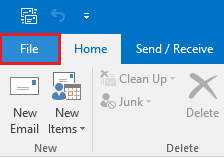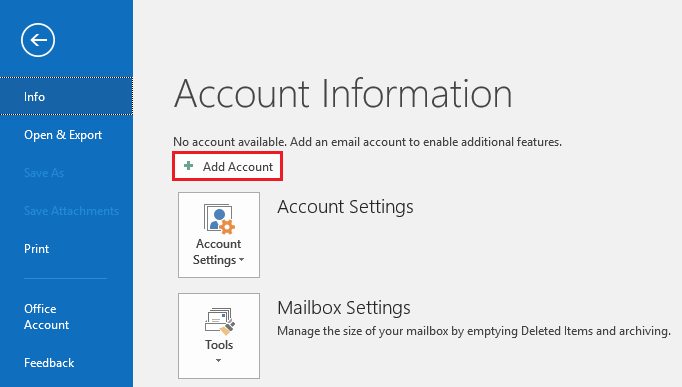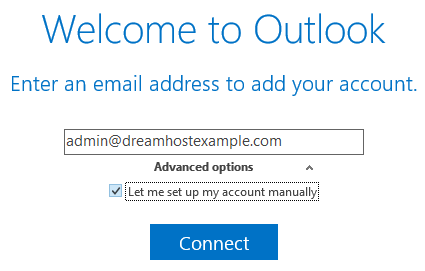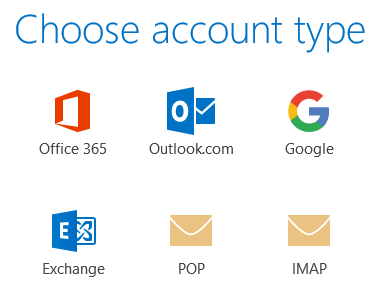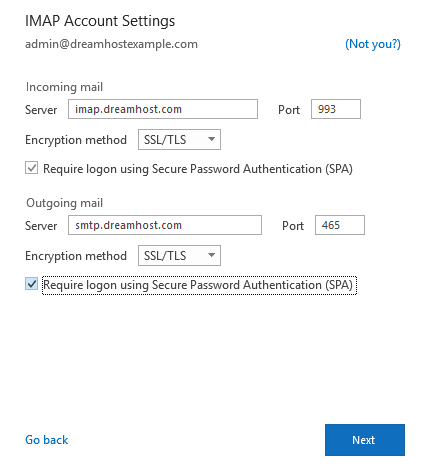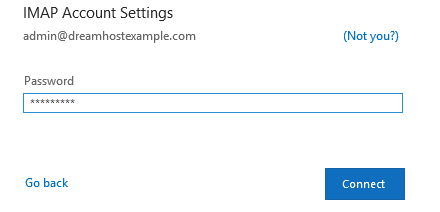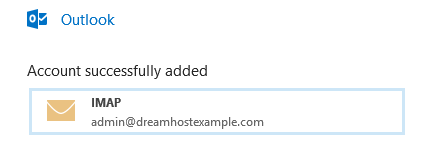To add an email account to Outlook 2016 on Windows:
- Open Outlook 2016 from your start menu.
- On the top left, click the 'File' tab.
- A popout menu appears allowing you to add an account:
- Click 'Add Account'.
- Enter your email address.
- Click the 'Advanced' link and check the box to set up the account manually.
- Click the 'Connect' button.
- Choose POP or IMAP. IMAP is recommended.
- On the next page, you'll need to enter your Incoming and Outgoing settings.
- Server — This is your DreamHost mail server name. The example above uses 'imap.dreamhost.com' for the incoming server. If you'd prefer a POP connection, you would use pop.dreamhost.com instead. The outgoing server is always 'smtp.dreamhost.com'.
Make sure you only enter your DreamHost mail servername. Do not use a subdomain such as mail.example.com. You may get an insecure warning if you use the wrong mail hostname.
- Port — If you chose IMAP, the secure port is 993. For outgoing ports, use 465 or 587.
- Encryption — SSL/TLS.
- Require logon using Secure Password Authentication — Check this box.
- Server — This is your DreamHost mail server name. The example above uses 'imap.dreamhost.com' for the incoming server. If you'd prefer a POP connection, you would use pop.dreamhost.com instead. The outgoing server is always 'smtp.dreamhost.com'.
- Click the 'Next' button.
- Enter your password and click 'Connect'.
- You will see a confirmation if it was successfully set up.